Swipe left or right to navigate to next or previous post
Docker and Docker compose example file with commands
28 Dec 2022
. category:
Docker
.
Comments
#Server
#Docker
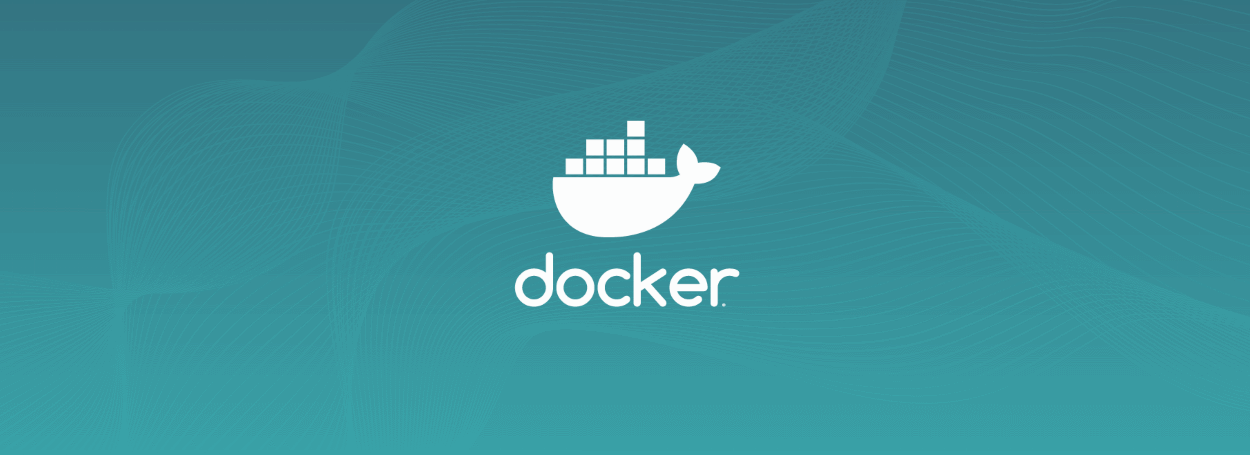
Docker is the container managing service that manages the container. The main philosophy of docker is to develop, ship and run anywhere. The docker helps developers/architecture to easily develop applications, ship the applications into the containers that can be deployed everywhere.
Docker example file
Docker file is usually created with the Docker name without any extension. The basic structure of Docker file for Django Project is
FROM python:3.10-alpine
ENV PYTHONUNBUFFERED=1
RUN apk update \
&& apk add --no-cache --virtual .build-deps \
ca-certificates gcc linux-headers musl-dev \
libffi-dev jpeg-dev zlib-dev libc-dev python3-dev \
postgresql-dev cargo
RUN pip install --upgrade pip
# Create group and user
RUN addgroup group_name && adduser -D user_name -G group_name -h /home/user_name
ENV HOME /home/user_name
ENV APP_DIR ${HOME}/project_directory
WORKDIR ${APP_DIR}
ADD requirements.txt ${APP_DIR}/
COPY ./ ${APP_DIR}
RUN chown -R group_name:group_name ${APP_DIR}
USER user_name
RUN pip install -r ${APP_DIR}/requirements.txt
EXPOSE 8000
ENTRYPOINT sh -c "python manage.py runserver 0.0.0.0:8000"
Docker file for production to be run with gunicorn
Create a Docker.production file without any file extension
FROM python:3.10-alpine
ENV PYTHONUNBUFFERED=1
RUN apk update \
&& apk add --no-cache --virtual .build-deps \
ca-certificates gcc linux-headers musl-dev \
libffi-dev jpeg-dev zlib-dev libc-dev python3-dev \
postgresql-dev cargo
RUN pip install --upgrade pip
# Create group and user
RUN addgroup group_name && adduser -D user_name -G group_name -h /home/user_name
ENV HOME /home/user_name
ENV APP_DIR ${HOME}/project_name
WORKDIR ${APP_DIR}
ADD requirements.txt ${APP_DIR}/
RUN pip install -r ${APP_DIR}/requirements.txt
COPY ./ ${APP_DIR}
RUN chown -R group_name:group_name ${APP_DIR}
USER user_name
EXPOSE 8000
CMD exec gunicorn config.wsgi:application --bind 0.0.0.0:8000 --workers 3
Docker compose file
Create a docker-compose.yml file.The following docker file consists of redis for caching, and postgres for database
version: '3.10'
volumes:
dbdata:
networks:
localhost:
driver: bridge
redis-net:
services:
redis:
image: redis
container_name: redis_container
command: redis-server
ports:
- '6380:6379'
networks:
- redis-net
api:
build:
context: .
ports:
- '8000:8000'
volumes:
- .:/home/user_name/project
env_file: .env
container_name: unique_container_name
depends_on:
- db
links:
- db
- redis
networks:
- localhost
- redis-net
db:
image: postgres:alpine
environment:
- POSTGRES_DB=${DB_NAME}
- POSTGRES_USER=${DB_USER}
- POSTGRES_PASSWORD=${DB_PASSWORD}
container_name: unique_container_name-db
ports:
- '5433:5432'
volumes:
- dbdata:/var/lib/postgresql
networks:
- localhost
Docker compose production file
Create a docker-compose.production.yml file. The following docker file consists of redis service for caching.
version: '3.10'
networks:
redis-net:
services:
redis:
image: redis
container_name: redis_container
command: redis-server
ports:
- '6379:6379'
networks:
- redis-net
api:
build:
context: .
dockerfile: Dockerfile.production
ports:
- '8000:8000'
networks:
- redis-net
volumes:
- .:/home/user_name/project_name
env_file: .env
container_name: unique_container_name
Command to build a image from Dockerfile
docker build -f Dockerfile -t ImageName .
This method allows the users to build own Docker images.
Options
- -f: It is used to specify the path to an alternative file to use instead. By default, it looks into the root of the build context.
- -t: is used to mention a tag to the image
- ImageName : This is the name you want to give to your image.
- . : The directory where the Docker File is present.
Builds, (re)creates, starts, and attaches to containers for a service using docker-compose.
docker-compose -f docker-compose.yml up
Builds, (re)creates, starts, and attaches to containers for a service using docker-compose in detach mode.
docker-compose -f docker-compose.yml up -d
Or, you can use the following command
docker-compose -f docker-compose.yml start
Stop the container.
docker-compose stop
Delete the container with volume.
docker-compose down --volume
Delete all docker resources (images, containers, volumes, networks).
docker system prune -a
Run the makemigrations file in the docker
docker-compose exec api python manage.py makemigrations [options]
Run the migrations file in the docker
docker-compose exec api python manage.py migrate [options]
Run the commands
docker-compose exec api python manage.py commands_name
