Swipe left or right to navigate to next or previous post
Guide for Mysql database dump without any password
01 Jul 2021
. category:
Database
.
Comments
#MySQL
#Database
#Linux
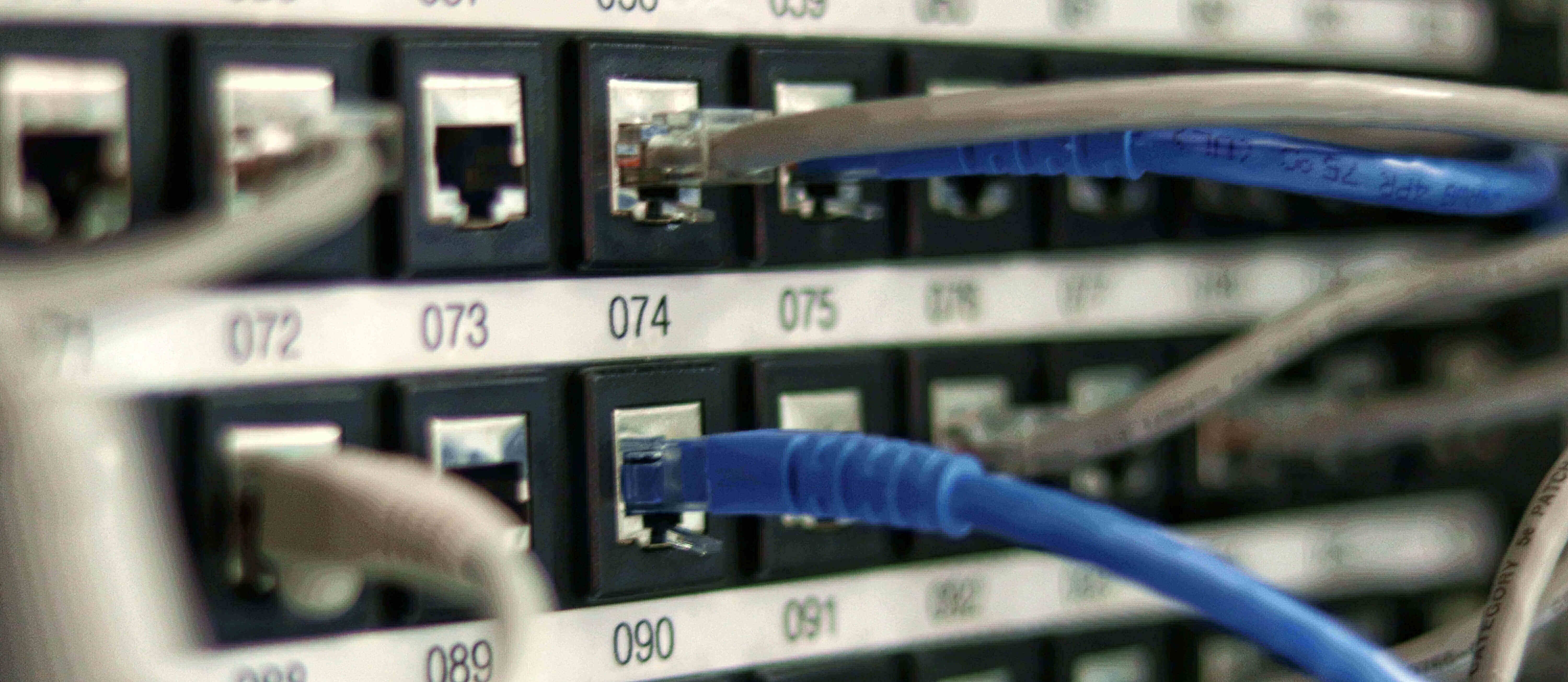
Database backup
Database backup is the process of storing the copy of database at safe place for database restore in case of system crash. When the database backup is created, all its architecture, its data can also be backed up. The main purpose of database backup is to securely store the database backup at safe place and restore the system to previous store point in case of database crash due to corruption, lost or system crash.
Database backup can be performed by Database administration using the database management system. The backup can be restored to its operational state along with its data and their logs.
The database backup is necessary to comply the business and government regulations to access and restore the critical business data in case of a disaster and technical outage due to system error, system crash
Database dump without password
You can read more about The ultimate guide to mysqldump
Sometimes we may need to schedule the script to take the database. Mysql does not allow the script to use the password in the script. So, you need to find the way to take backup without password.
You can disable the mysqldump password prompting using the following configuration
The configuration is based on Ubuntu OS.
1.Create a new file .my.conf at home directory of the user
sudo nano ~/.my.cnf
This commands takes user to the home directory, creates .my.cnf file and opens using the nano. You can use the text editor or IDE of you choice
2.Enter the database user and password details in the .my.cnf file
[mysqldump]
user=mysqluser
password=mysql_user_password
This configuration allows user to connect to the mysql without entering any password. Due to this configuration, you don't need to use -p or --password in mysql and mysqldump command.
The commands to take database backup without any password is:
mysqldump –u mysqluser my_database > my_database_dump.sql
The default locations of conf files that mysql looks at in linux are:
~/.my.cnf
/etc/my.cnf
/etc/mysql/my.cnf
$MYSQL_HOME/my.cnf
[datadir]/my.cnf
The default locations of conf files that mysql looks at in windows are:
C:\Windows\my.ini
C:\Windows\my.cnf
C:\my.ini
C:\my.cnf
C:\Program Files\MySQL\MySQL Server 5.5\my.ini
C:\Program Files\MySQL\MySQL Server 5.5\my.cnf
It is possible that there is no .my.cnf file in the default locations. You need to create the file in one of the location.
You can find the location of .my.cnf in linux using following commands
locate my.cnf
whereis my.cnf
find . -name my.c
If you .my.cnf file is not at above-mentioned default locations, you can specify the default file location using --default-file option
mysqldump --defaults-file=/path-to-my-cnf-file/.my.cnf –u mysql_user my_database > my_database_dump.sql
To connect to the mysql without entering password, you can add following lines in the .my.cnf file
[mysql]
user=mysql_user
password=mysql_user_password
Note:
Change the .my.cnf file permissions
sudo chmod 600 ~/.my.cnf
