Swipe left or right to navigate to next or previous post
Install Jekyll SEO Tag in the jekyll sites
04 Jul 2021
. category:
Jekyll
.
Comments
#Jekyll
#Github-pages
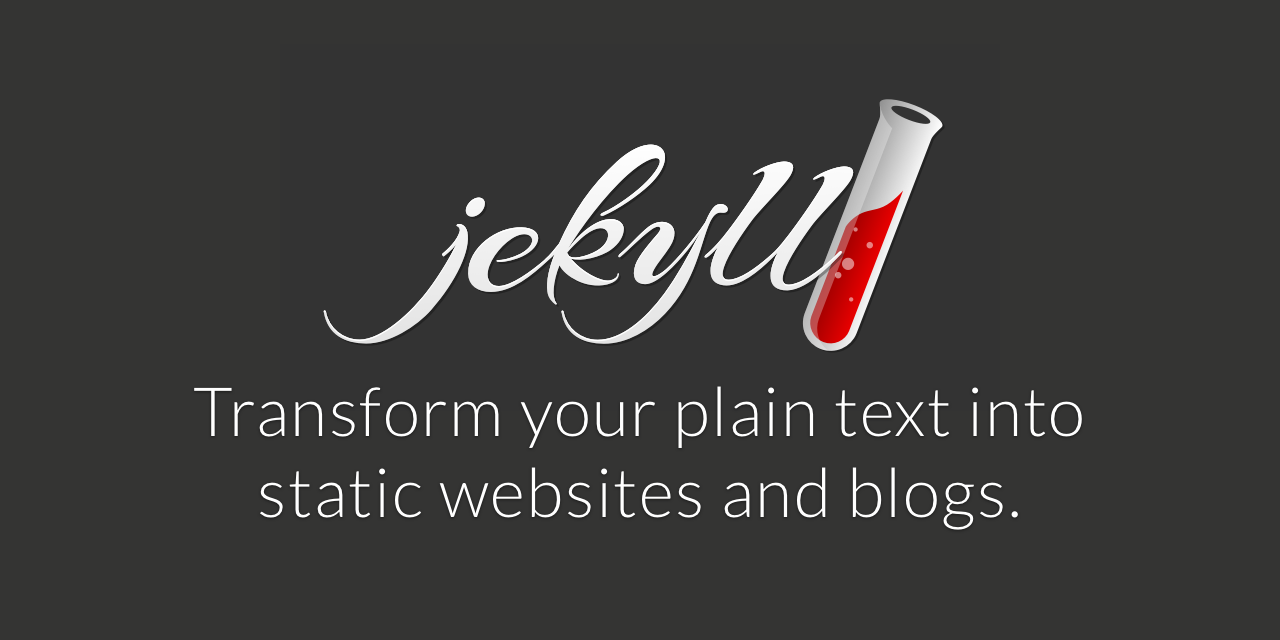
What is Jekyll?
Jekyll is a free and open source software which generates the text written in favorite markup language to generate the static sites which can be used for personal, blog, projects and organization sites. Jekyll takes Markdown and renders it into a static sites which can be served by any popular server like Apache and Nginx. As the system generates a static sites, it does not use any database. Jekyll supports YAML, JSON, CSV and TSV files accessed via liquid templating system. GitHub pages uses the jekyll engine to render the static pages which uses GitHub repositories with no additional cost.Github pages
Github Pages are freely hosted public web pages hosted by GitHub. The GitHub pages is hosted under custom github.io domain or on a custom domain name of pur choices. Github pages uses jekyll engine behind the scenes.
When the changes are pushed to the GitHub main branch, GitHub pages automatically generate the static site.
Install the jekyll site and run the site
gem install bundler jekyll
jekyll new my-awesome-site
cd my-awesome-site
bundle exec jekyll serve
Now you can browse the site in the browser by visiting:
http://localhost:4000
install jekyll seo tag
1. Add the following code to Gemfile by:
gem 'jekyll-seo-tag'
2. Add the following to _config.yml file:
plugins: [jekyll-seo-tag]
or
plugins:
- jekyll-seo-tag
3. Use the following code right before </head> in site's template
{% seo %}
