Swipe left or right to navigate to next or previous post
Guide to download protected view only PDF from Google Drive
02 Nov 2022
. category:
JavaScript
.
Comments
#JavaScript
#Script
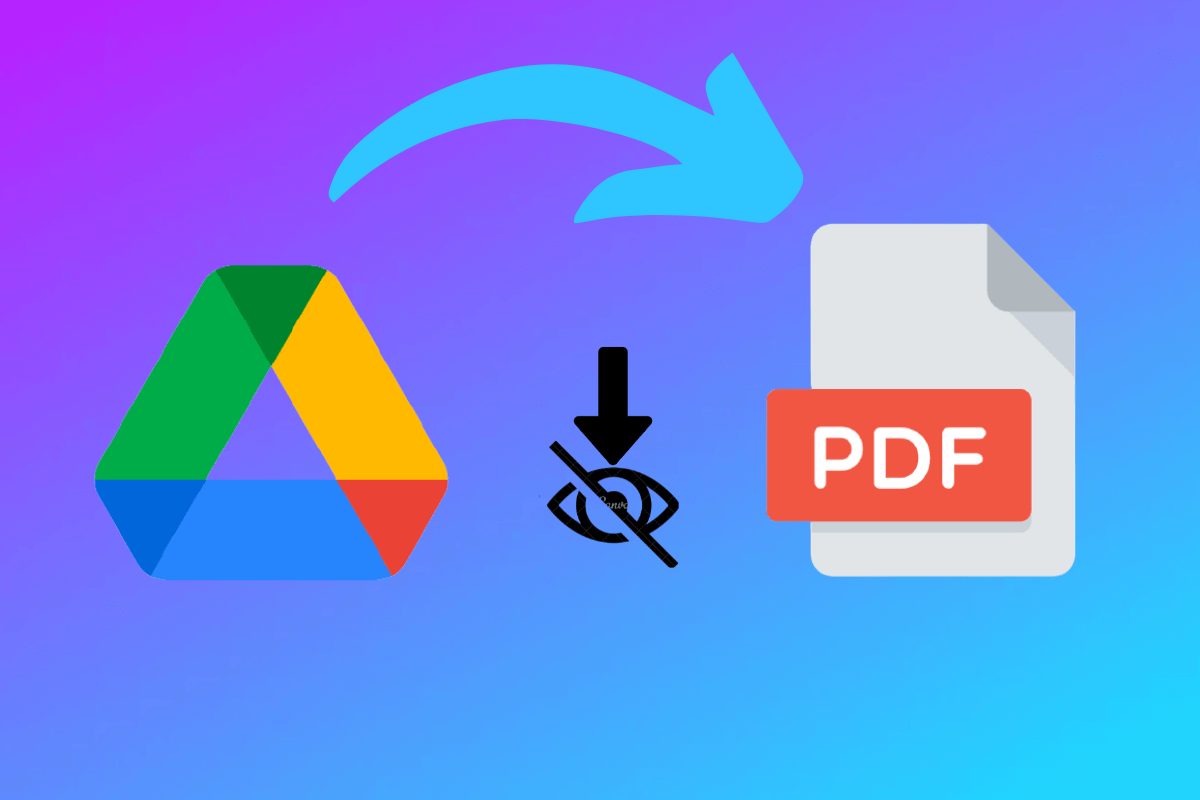
It is common situation that you need access pdf, google sheets, videos from your teachers, friends, colleagues or similar resource from internet. When you try to download the content of those resources, it may appear that the resource is protected and is only available for view purpose. Due to the protection for view only, these resources cannot be downloaded, copied or printed because these resources has been protected for view only and no download or print feature is provided.
Generally, these resources are protected and provided access for read only or view only. We may need to download the files locally on our laptop or mobiles to view them later or print them. To download, save them locally or print them, we need a hack for that.
In this article, I will explain the way to download the protected view only files from google drive in pdf format using JavaScript. It is tested on Chrome Browser.
The provided scripts converts every page of resource to jpg images and combine those images and download that combined images as a pdf.
Steps to download the PDF file
- Open the protected read only file.
- Scroll to the bottom of the document, so all the pages are rendered and will be downloaded in the downloaded file.
- Open Developer Tools. There are two ways to open developer tools.
- 1. To open Developer tools. press ctrl+shift+I at once
- Right click on the empty section of website and select the Inspect option.

- You will see Elements, Console, Sources, Network Tab. Select Console tab.
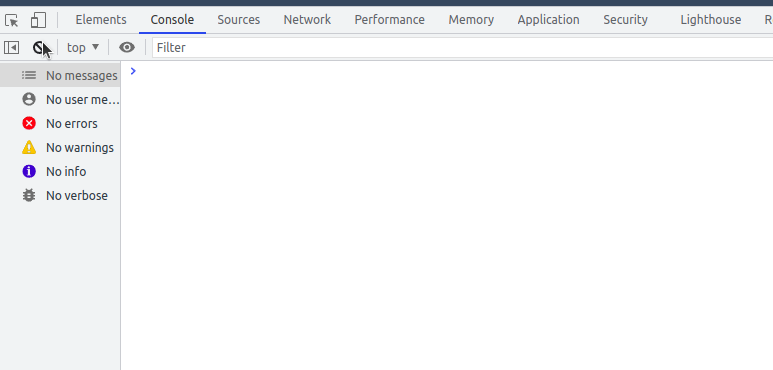
- Paste the script below provided script as shown:
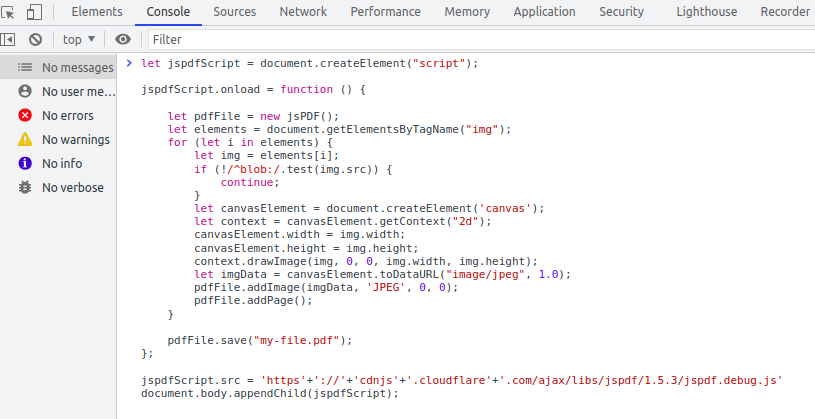
- After pasting the script, press enter key. The pdf file will be downloaded. You may be shown the dialog box to choose the location to save the file.
Script to download the protected view only pdf file:
let jspdfScript = document.createElement("script");
jspdfScript.onload = function () {
let pdfFile = new jsPDF();
let elements = document.getElementsByTagName("img");
for (let i in elements) {
let img = elements[i];
if (!/^blob:/.test(img.src)) {
continue;
}
let canvasElement = document.createElement('canvas');
let context = canvasElement.getContext("2d");
canvasElement.width = img.width;
canvasElement.height = img.height;
context.drawImage(img, 0, 0, img.width, img.height);
let imgData = canvasElement.toDataURL("image/jpeg", 1.0);
pdfFile.addImage(imgData, 'JPEG', 0, 0);
pdfFile.addPage();
}
pdfFile.save("my-file.pdf");
};
jspdfScript.src = 'https'+'://'+'cdnjs'+'.cloudflare'+'.com/ajax/libs/jspdf/1.5.3/jspdf.debug.js'
document.body.appendChild(jspdfScript);
If you want to save the file in different name. Update the filename parameter in pdfFile.save function.
